Output Types
There are two main types of outputs: Network and Serial.
Network
Network outputs enable connections to devices or software via TCP or UDP protocols. In TCP mode, Ayva WebSocket Hub attempts to establish a connection to a WebSocket at the /ws endpoint on the specified host and port. In UDP mode, packets are sent directly to the designated host and port. Note that because UDP is connectionless, a UDP output will always be displayed as Connected, even if no application or device is actively listening at the specified host and port.
TCP is typically used to connect to WiFi-enabled devices, while UDP is typically used to stream to a Virt-a-mate plugin such as BusDriver (though it can also be used for WiFi-enabled devices that support UDP).
Serial
Serial outputs facilitate device connections via the Serial protocol, typically through USB. However, they can also operate over virtual serial ports that emulate physical connections for other protocols, including Bluetooth Classic.

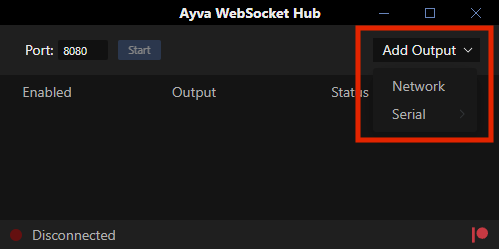
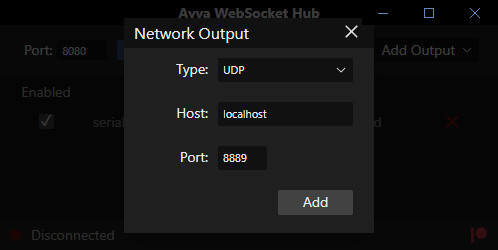
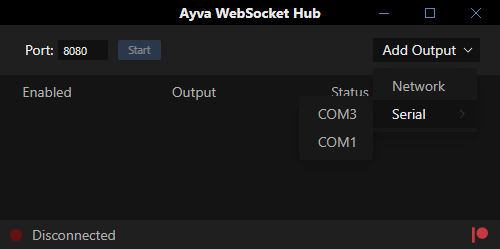
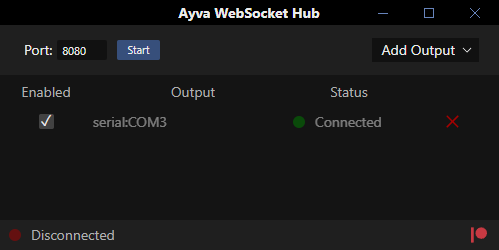
No Comments