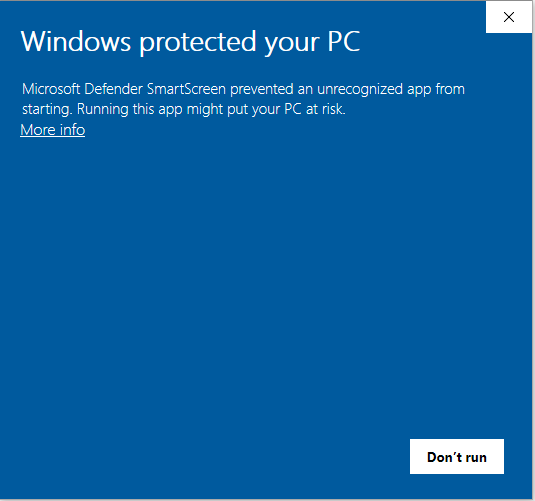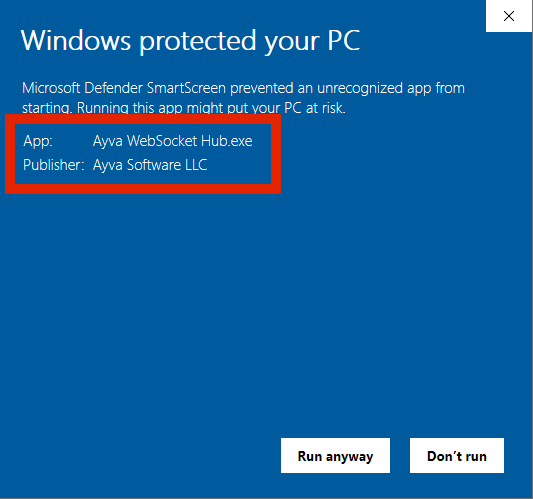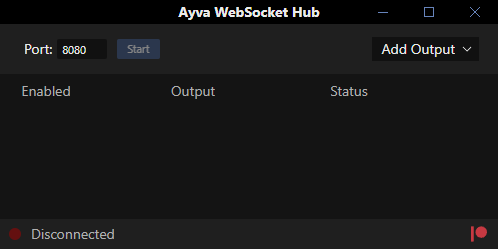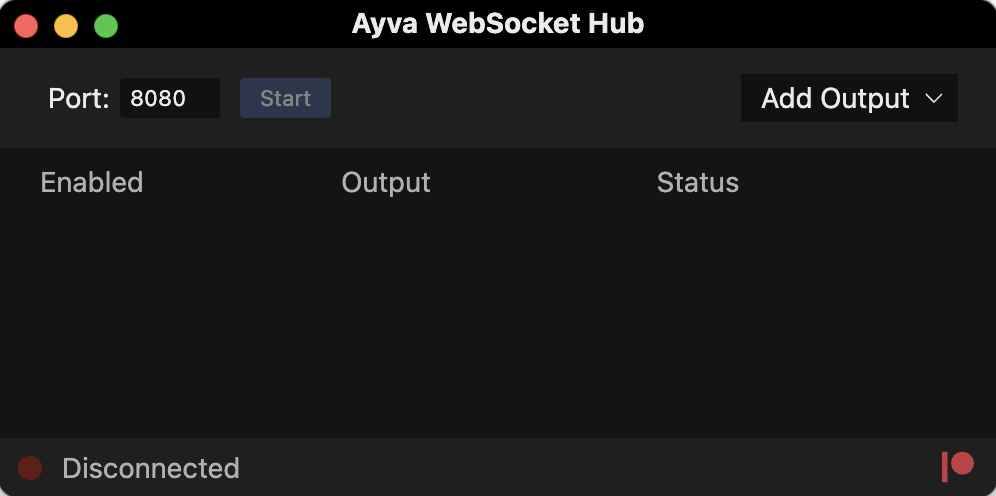Installation
Releases for both Windows and macOS are available at (TBD).
Windows
- Download and unzip Ayva WebSocket Hub (Windows).zip into a directory of your choosing.
- (Optional) Install the certificate for Certera by double-clicking on Certera_CA.der. Note: this is not required, but may prevent "Unknown Publisher" messages when running the application. Certera is the Certificate Authority (CA) that was used to digitally sign the application.
- Double-click Ayva WebSocket Hub.exe to run the application.
You may see a warning message such as the one below.
This is because the kind of certificate Ayva WebSocket Hub was signed with builds reputation over time.
Eventually this will stop appearing the more users install the application (or enough time has passed).
If you click "More info" you can verify that the Publisher is Ayva Software LLC.
Click "Run anyway" and the application should open to the main window: