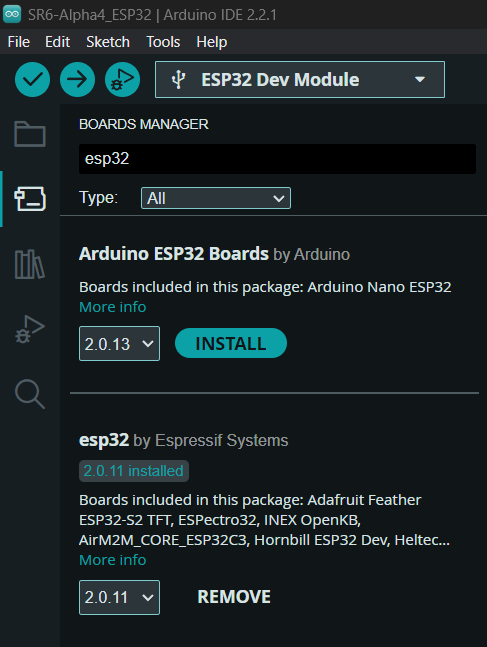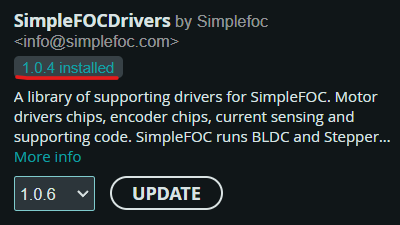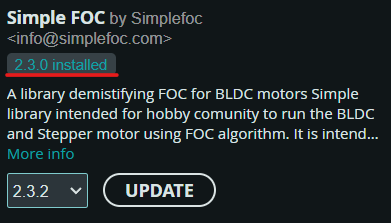Flashing the ESP32
What you need
- A computer with the Arduino IDE installed
- Your ESP32
- A USB-A to USB Micro-B cable, to connect to your computer
Preliminary steps
Make sure your USB cable can transmit data
USB 2 contains 4 wires: two are used for power transmission, and two for data. Some cables, especially on the cheaper end, only wire up the two power cables.
To test your cable, you can try to plug in something that can trasmit data to your computer with that cable. An older phone, another microcontroller, a printer, whatever you might have.
The LED on the ESP32 lighting up does not mean the cable can tramsit data. All cables will be wired for power, thus the LED will always turn on, even with a bad cable
Install the required Arduino libraries
The library versions are susceptible to change if you read this page late after it was last updated
Flashing the firmware