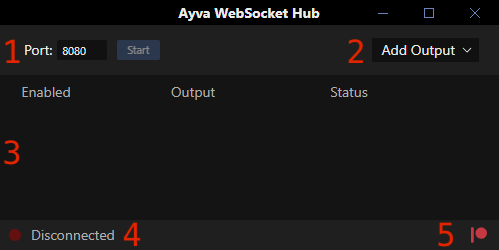Skip to main content
Interface Overview
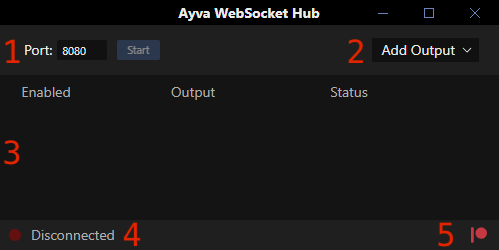
- Listening Port - Specify the port for Ayva WebSocket Hub to monitor incoming connections. Any TCode received on this port will be routed to the connected outputs. Click the Start button to begin monitoring for incoming connections. Data forwarding will commence immediately upon establishing a connection.
- Add Output - Use this dropdown menu to select and add output streams.
- Outputs - This table lists all configured outputs—which are saved across sessions—along with their connection status. You can enable or disable streaming to any listed output by using the checkbox in the Enabled column.
- Incoming Connection State - This indicates the status of the incoming connection, which can be Disconnected, Listening or Connected.
- Patreon Link - Ayva Software is supported by the community. Consider showing your support by subscribing to the Patreon.