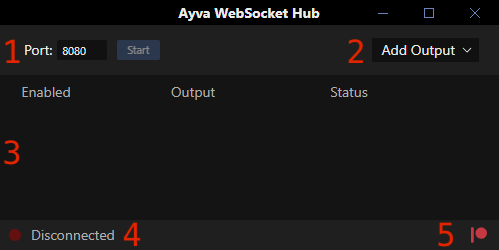Skip to main content
Overview
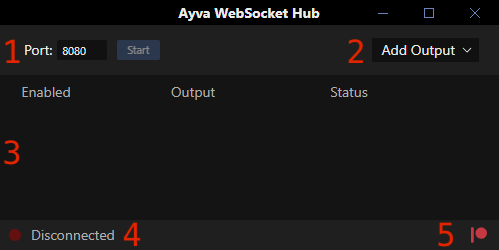
- Listening Port - Enter the port you want Ayva WebSocket Hub to listen on for incoming connections here. All TCode sent to this port will be forwarded to any connected outputs. The Start button will start listening for an incoming connection. Data will be forwarded data as soon as a connection is established.
- Add Output - This dropdown allows you to add outputs to stream to.
- Outputs - This table displays the current outputs that have been added with their connection state. It is persisted between sessions. You can also toggle on and off streaming to any particular output with the checkbox in the Enabled column.
- Incoming Connection State - Displays the state of the incoming connection: Disconnected, Listening or Connected.
- Patreon Link - All Ayva Software is community funded. You can show your support by subscribing on Patreon.